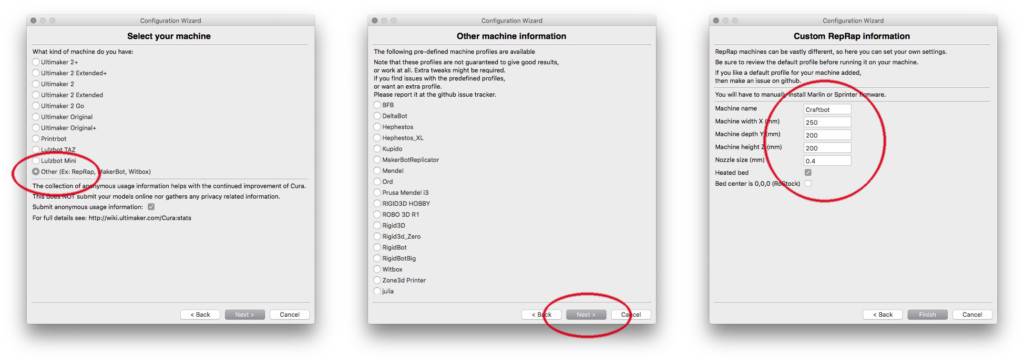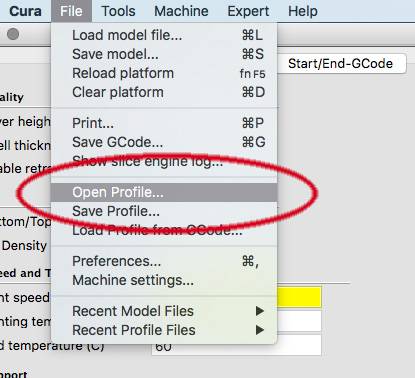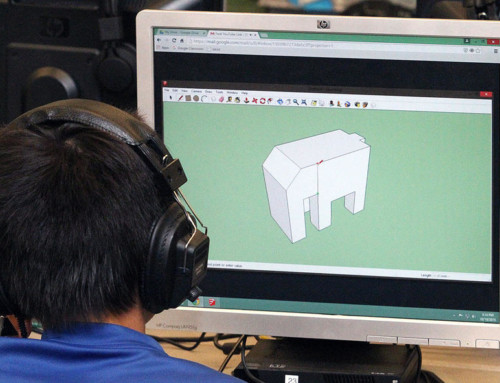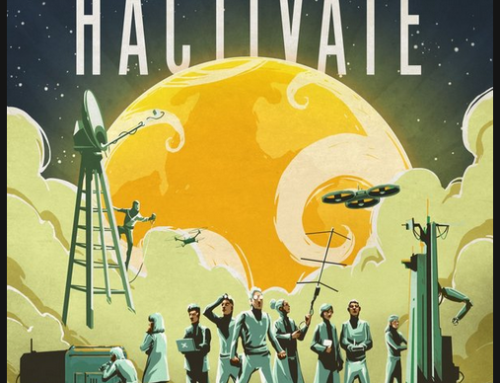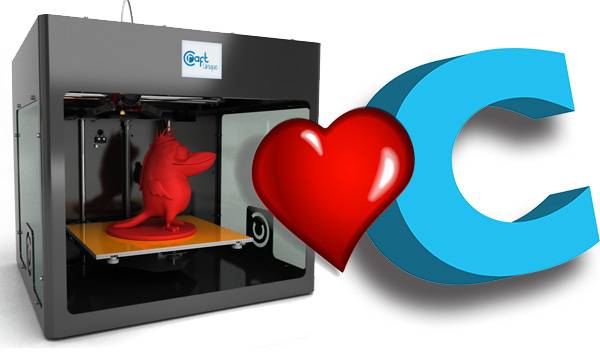
Craftware was developed for the Craftbots, but since they are G-code compatible, you can use any G-code slicer as an alternative (if your settings are correct of course). We personally like using Cura since it’ll run most of our 3D printers in our shop, so here’s some setup information we use ourselves to get you started on Cura with the Craftbot.
#1 – Download & Install Cura Slicing Software
#2 – Download our Cura slicing profiles for Craftbot (settings)
#3 – Follow Cura’s intial machine setup.
#4 – Go to “File” Menu -> “Open Profile” in Cura
to load settings for the first time.